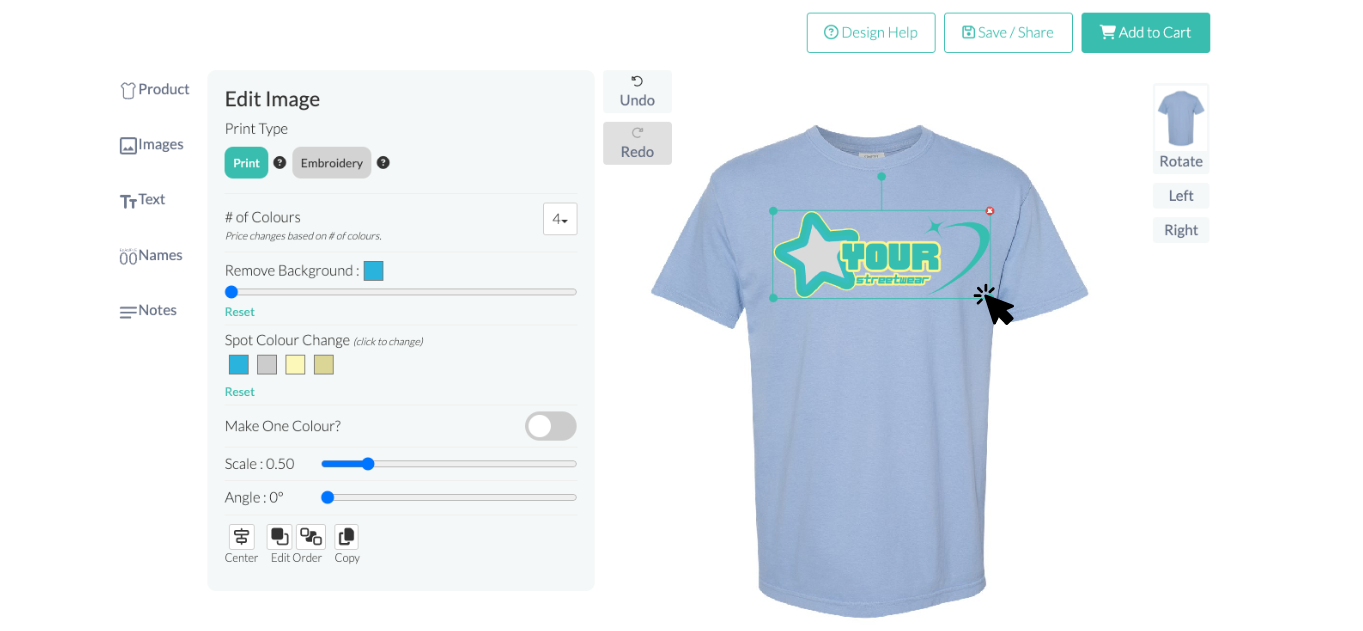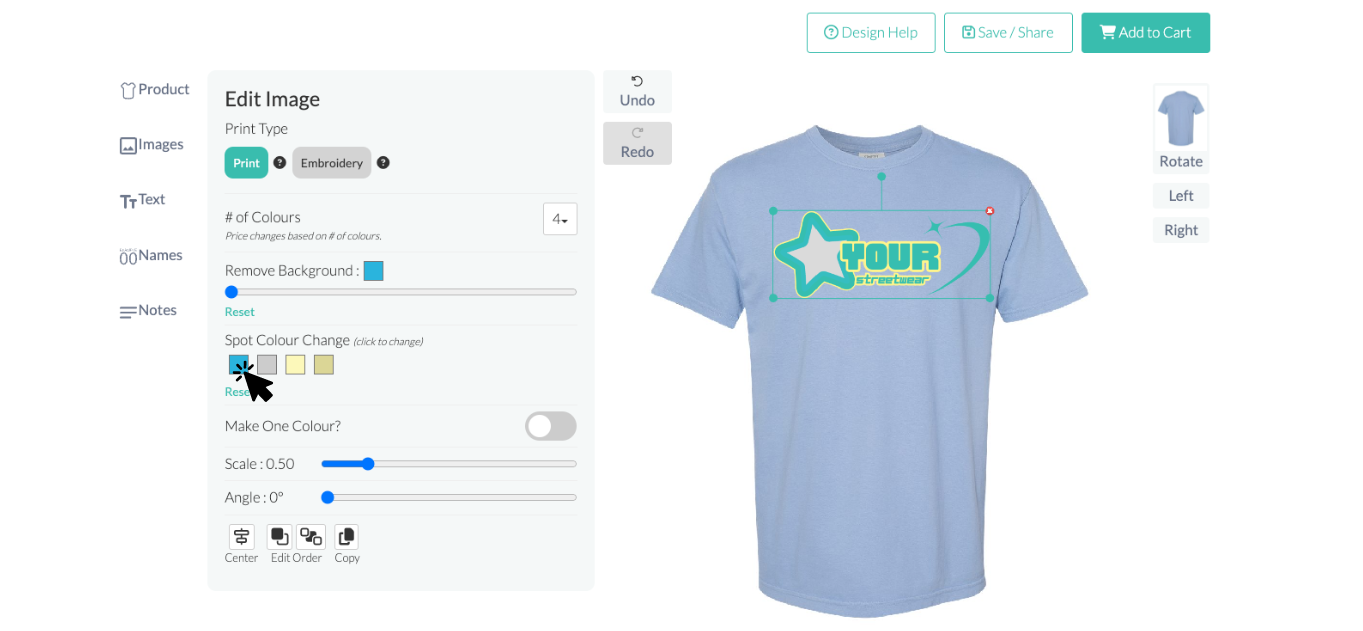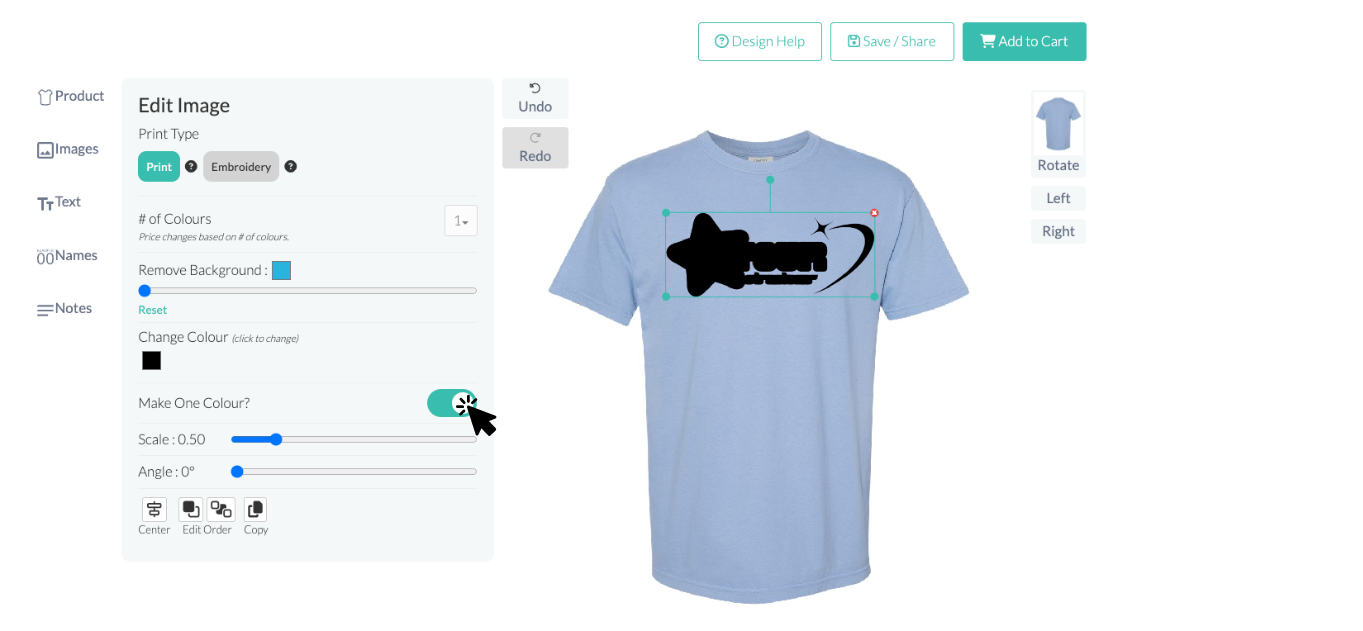How do I change the colour of my artwork?
Edited
Changing the colour of your artwork is simple with our design tool. There are two ways to change the colour of your design; you can do a "spot-colour change" and/or a "single-colour change".
A single-colour change will change the colour of your entire design.
See below for steps to change the colour of your logo to a single colour.
Step 1: Click on the design you would like to change the colour of.
Step 2: Click on the colour you want to change.
Step 3: Choose the colour that you want to change your design to.
You can also make your design one colour by clicking on the toggle
**If your image changes to a solid rectangle, we recommend to remove the background of your image first.
artwork colour
design colour
colour
colour change